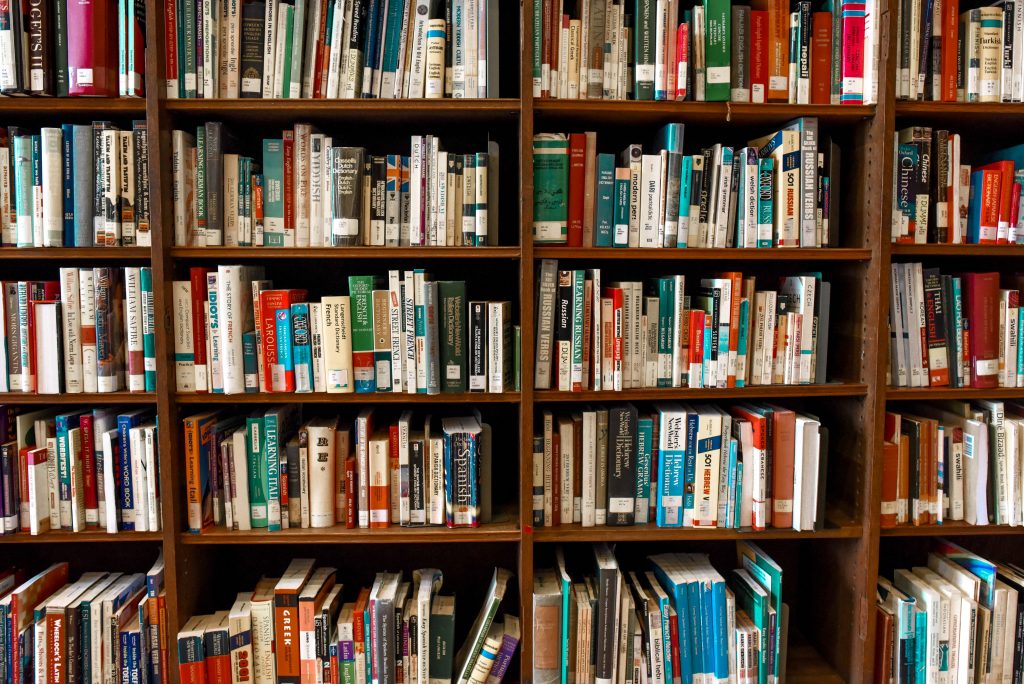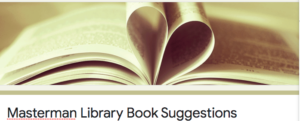View the Masterman School Library End-of-the-Year Report 2023-2024:
Summer Reading Suggestions
As I look forward to summer, I think forward to more hours to read leisurely. That may not be everyone’s cup of tea; but if it is, I have some posts for you to check out that will give you ideas for your next reading pleasure:
•Masterpiece1699 Blog: https://masterpiece1699.wordpress.com/
I have been writing this review blog for about ten years now. I only review books that are in the Masterman School Library collection. If you don’t get to read your choice this summer, jot down the title so you can check it out in the fall.
PSLA Literature Review Blog: https://pslamediaselectionreview.edublogs.org/
This website contains reviews of new titles for different grade levels authored by school librarians from around the Commonwealth. When you reach the site, click the top tabs to filter your search for a specific grade or age grouping.
Pennsylvania Young Readers’ Choice Award List for 2024-25
Our school participates in this fun, empowering program, where students vote for their favorite book. Next school year’s list is already published here. Until November 2024, students can nominate their favorites at this site, too, if they follow the criteria.
Reading Middle Grade by Afoma
and The Children’s Book Council.
Selections for Young Adults
New York Public Library List for Teens
Books for the College Bound 2024
Printing
The Lexmark printer is up and running again in the library study room. Make sure your printer is connected to this IP address for the printer: 10.36.101.107. You can print from anywhere, but pick up your printing at the end of the day–don’t waste paper. Please note: the printer has been moved from the Study Room to beside the Teacher’s Copier in the library lobby.
You can add the library printers to your Chromebook by following these steps:
- Go to the assignment you want to print. Select See More. . . from the dropdown print menu.
- Look at the bottom left-hand corner. Click Manage.
- Select Add Printer.
- Give the printer a name, then type this IPAddress: 10.36.101.107.
- Return to the original assignment. Refresh the page.
- Go to the dropdown print menu and select See more. . . The name you gave the printer should appear.
Pick up your items from the basket by the printers in the library lobby. They are disposed of at the end of each week. If it was important enough to print out, it should be important enough to collect. Students coming to pick up papers will enter the library, take their papers and exit.
Destiny Catalog
Use the catalog any time without logging in. If you want to view your own information, put a hold on a book, make a recommendation, or add to your favorites, log in with Single Sign On from your Student Message Center on Infinite Campus. On Destiny, you can link to many other valuable resources easily, including Mackinvia, a source for audio and e-books.
The Free Library of Philadelphia
For library card applications, FLP catalog, and even more databases accessible with your FLP library card and PIN.
Internet Book Archive

This digital collection contains older books for adults and young people, in addition to other media. Patrons can open an account and borrow books for an hour to 14 days with renewals. Click here for written instructions on how to access this resource or here for a tutorial.
Mackinvia Audio and Ebooks
 For ebooks and audiobooks
For ebooks and audiobooks
A student signs into Mackinvia through Destiny You may check out up to three items on Mackinvia, or just read or listen to the book online without checking it out. The materials are downloadable on any electronic device using the same steps you use to access Mackinvia on the computer. Three databases as well as DogoNews and Youngzine Magazine are available on Mackinvia, also.
Databases
DK Find Out!, Exploring Issues, and Country Reports
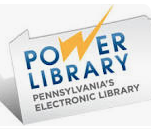
For the state’s agency for databases. Log in through Infinite Campus and you will not need your library card number or an e-card number.
For academic journals. To log on, go to this link, search for your institution, Julia R. Masterman School, and put in the username and password found on your Google Classroom page.
Award-winning research management tool to help with both editing and citing. Click here to access with username and password.
Pennsylvania Young Readers’ Choice Award
This program offers students an opportunity to enjoy books nominated by their peers around the state and vote for their favorite. The link takes you to the lists and the criteria. Students can even nominate books for the 2024-2025 list if they follow the criteria. Sign up to participate in PYRCA on your class’s Google Classroom.
The Pennsylvania Young Readers’ Choice Awards (PYRCA) has completed for this year. Lists for the 2024-25 school year can be found here. Masterman readers chose the following for their favorite books: Across the Desert by Dusti Bowling(Grades 3-6); New From Here by Kelly Yang (Grades 6-8). Students from all over the Commonwealth of Pennsylvania picked these as their favorites: Cat Ninja by Matthew Cody and Yehudi Mercado (Grades 3-6); Black Brother, Black Brother by Jewell Parker Rhodes (Grades 6-8); I Must Betray You by Ruta Sepetys (Young Adult). We toasted the winners on Friday, May 17th. Pictures of our party will be on the End of the Year Report. Thank you to all who donated funds to DonorsChoose so that our students had a broad choice of what to read. We are looking forward to participating next year.